As part of Cyber Safety Month, you’re invited to participate in Republic Services’ Phishing Derby Challenge! Here’s how it works: The month, you’ll have a few chances to report phishing emails. We’ll be keeping track of the metrics across the Company. At the end of the month, we’ll announce the results and recognize the winning teams that stood out in their efforts to report phishing. So, stay sharp, be on the lookout, and claim the title of Phishing Derby Champions!
Reporting phishing emails is simple. Here’s what to do:
Report Phishing with the Security Actions Proofpoint Button
If you receive an e-mail at work that is raising red flags as a potential phishing e-mail, it’s critical that you do not click on anything within the email (for example, links or downloads). Report it immediately with the Security Actions Proofpoint button located on the top ribbon in Outlook.
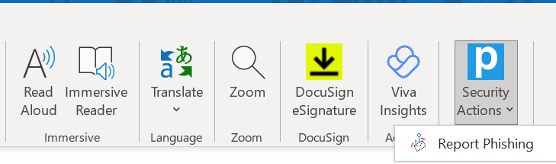
Report Phishing with the Report Suspicious Button
If the suspicious email is from an external sender, you can report it by clicking the Report Suspicious button located on the banner of the email, just below the subject line.
Every employee plays a vital part in keeping Republic Services Cyber Safe!
When you report a suspicious email at work, you’re alerting our Cybersecurity team to step in and take protective measures. Thank you for staying vigilant and reporting suspicious emails!
Watch the video below to learn more about phishing emails and how to report them.


