Our new and enhanced Employee Self-Service Center called Employee Central is live!
Employee Central allows employees to quickly find answers and request assistance from HR, IT, Facilities, Digital Ops, and more.
Among the updated features, users can:
- Check the status of ServiceNow tickets
- Approve IT Change or Service Requests
- Get informed of upcoming planned maintenance
- Subscribe to receive notifications about unplanned outages of internal applications or services
Employee Central will replace all previous trouble ticket or employee assistance methods. On Wednesday, April 19, email submissions for ticket creation will no longer be accepted from the emails below. All tickets must be submitted through the Employee Central portal.
- HRSystems@republicservices.com
- Kronos@republicservices.com
- Payroll@republicservices.com


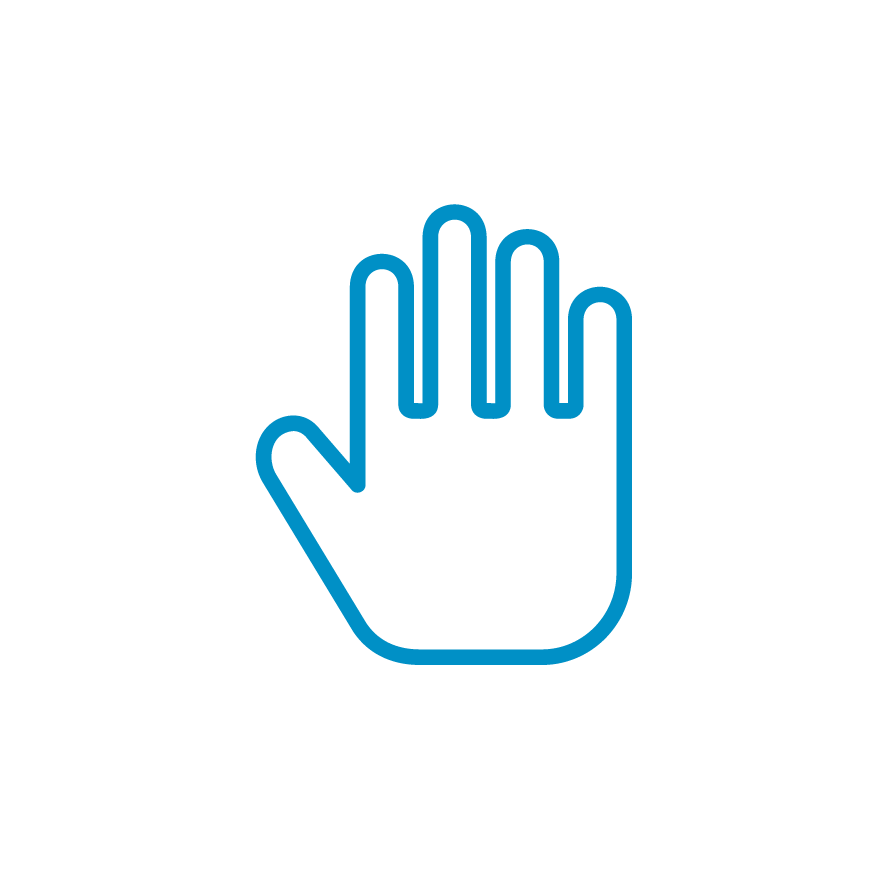 Need assistance understanding the new Employee Central portal? Check out the following resources:
Need assistance understanding the new Employee Central portal? Check out the following resources: